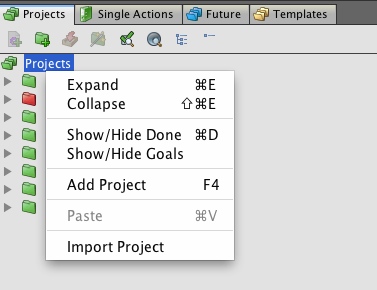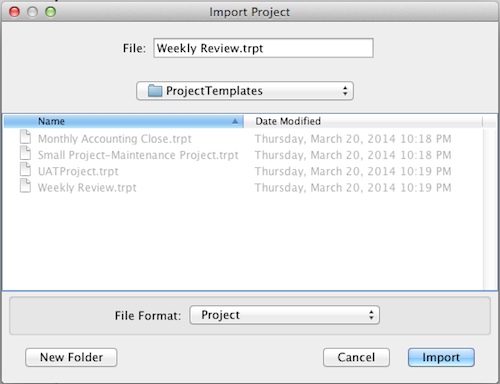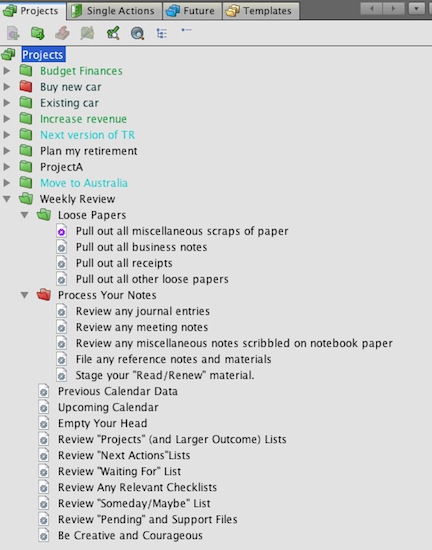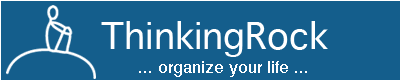ThinkingRock allows you to re-use project templates done by other users: either within your team or download templates provided on our website (under Download/Project Templates). Here are the instructions on how to use a template once it has been downloaded. You can either import it as a template or import it as a project.
1. Import as a template
- Select the template to import under FIle/Import/Project template
- The template is now under the Review Projects, Templates tab
- To create a new project based on that template, copy and paste it to the Projects tab tree hierarchy
- In the Projects tab tree hierarchy, select a project node
- On right click menu, use Import Project
- Select the template or report to import
- Results


2. Import as a project