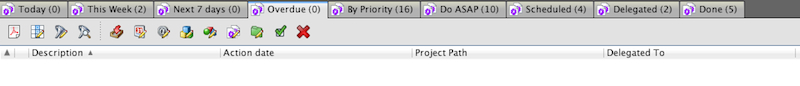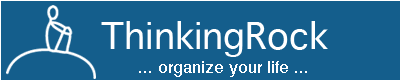With ThinkingRock, speed your action processing by selecting multiple actions from the Review Actions screen and press one button.
The functions available are (from left to right): Reprocess, Postpone, Change Context, Change Topic, Change Criteria, Change Action, Change Project, Mark to Done, Delete.
Please note that you can use these transactions in the project tree too, selecting multiple actions the same way.
![]()
As an example on how to use these operations, lets use the Postpone one.
1. Select actions
On tab Overdue, 3 actions are listed. Click on one of them, then press Ctrl+A: they are all selected. Or press Shift or Ctrl keys to select a subset of the actions listed under a tab.
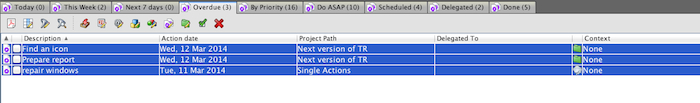
2. Postpone
- Press Postpone button
- Select period to postpone by or a specific date
- Press OK
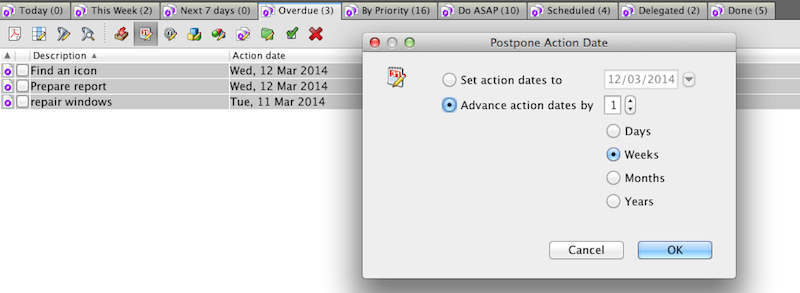
3. Results
Actions not listed under overdue tab anymore and counter for the tab set to 0.