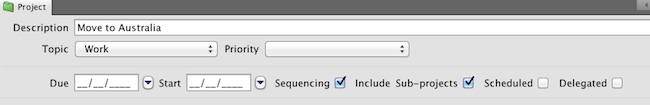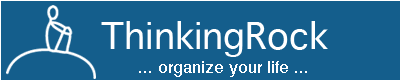Once actions and projects have been entered into ThinkingRock, at the beginning of their day, users need to decide which actions to do next. Following GTD®, users needs to take into account the context they are in and any due dates. To help you decide what to do next, ThinkingRock has different views of your data:
01 Actions list by Context, by date or your own filtering
02 Delegated actions list
03 Calendar views: daily, weekly and monthly
04 Weekly review: review projects list
1. Action list by context
Review per context - select your current context
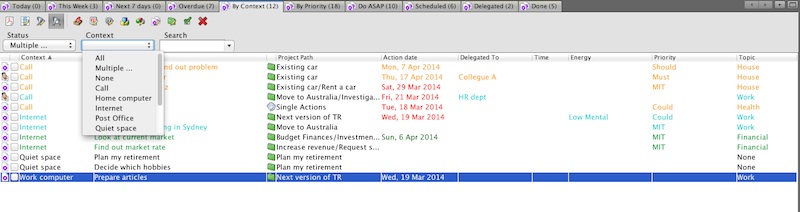
Actions requiring internet connection:
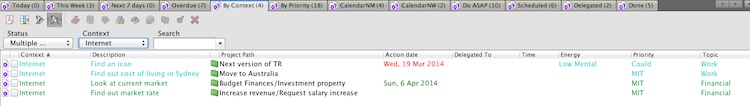
2. Delegated actions

3. Actions by date
Either you can use the various tabs based on date period from the Review Actions screen:
![]()
Or the daily calendar view:
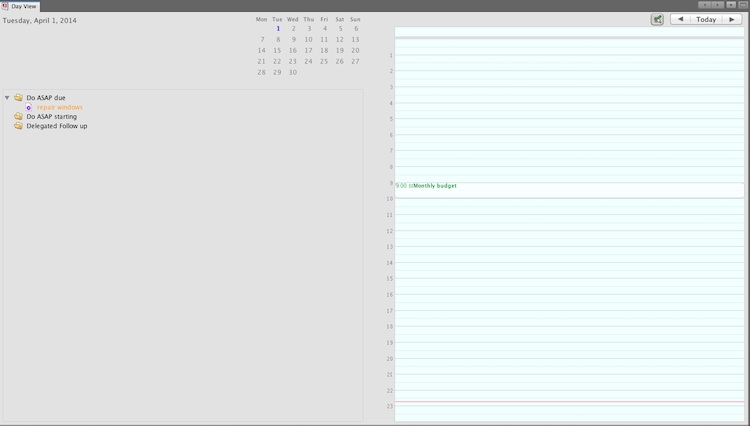
Week calendar view:
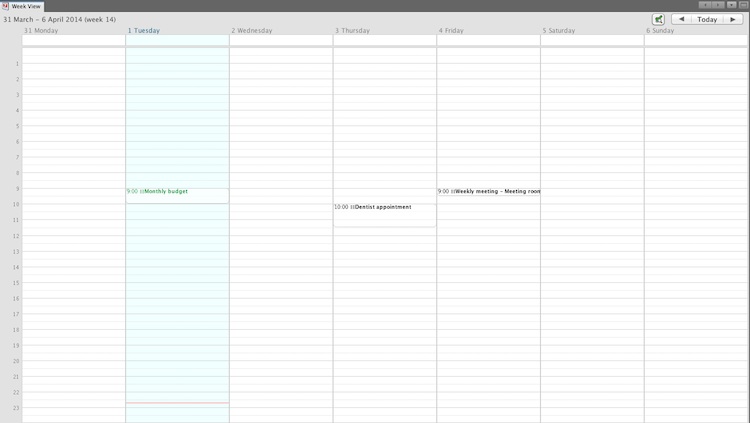
Month calendar view:
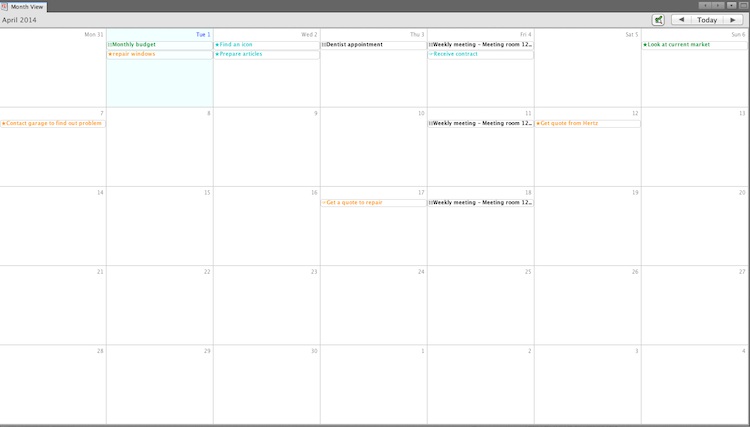
4. Weekly review: projects
Once a week, review your projects to ensure they are on track and they all have an active next action. You can also do more planning, keeping in mind that planning can be dependant on the results of pending actions.
A red folder indicates that there is no active (Do ASAP, Scheduled or Delegated) action under that project.
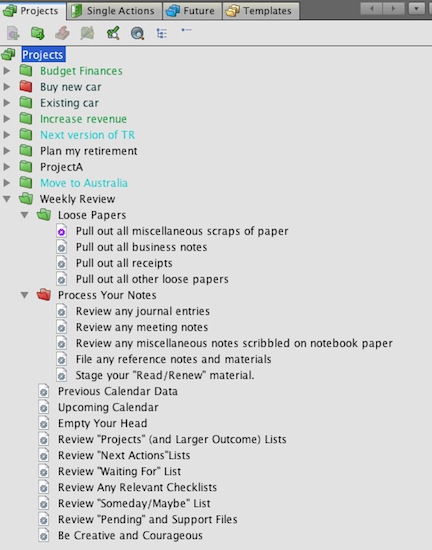
To avoid cluttering your action lists, set future actions to inactive. They will become active on a start date (if you enter one) or when the previous actions have been done if you are using auto-sequencing on that project.