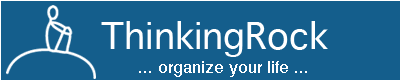To allow faster processing, ThinkingRock lets you update more than one action at the time. You can also do an efficient filtering and select all resulting actions. Use the following icons on the Review Actions screen.
![]()
1. Select the action or actions to modify: hold the Shift (continuous actions) or Command key while selecting actions or use Command key+A to select all the actions on the list displayed.
2. Press the toolbar button. The operations are - order same as icons order:
Reprocess, Postpone, Change Context, Change Topic, Change Criteria, Change action status, Change Project, Set to Done and Delete.
3. My favourite: Postpone action date. This operation will allow you to re-schedule actions very quickly.
This function increases the action date by the number of periods specified:
- if action is Inactive, the start date is postponed;
- if action is Do ASAP, the due date is postponed;
- if action is Scheduled, the scheduled date is postponed;
- if action is Delegated, the follow-up date is postponed.
If the action did not have an action date, the action date is calculated as the current date plus the postponement.
4. Reprocess can be done later: the actions are sent back to the top of the unprocessed thoughts. If you select Reprocess Now, the application will navigate to the Process Thoughts screen with the initial thought for that action displayed.