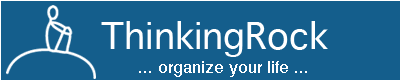To install the software on your new computer, login to our website with your membership details, download the application for the corresponding platform, install it and use the Reload Catalog button to download all the module updates.
For the data, there are 2 files to copy across: the data file and the ReviewActions.xml file. Just make sure you copy them to the same folder.
Then on the new computer, run TR and use the File/Open menu to navigate to the folder where the data file is stored, then select your data file (.trx extension).
Within TR, you will also need to go to Tools/Options/Miscellaneous and set which extra fields you want to see, the folders to save your backup and recovery files (we recommend a different folder than where you save your data file), etc.. Just go through all the tabs one by one.
There is no license changes required as it is expected that ThinkingRock gets installed to multiple computers per user.