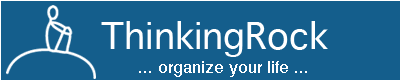Question
You are using Dropbox for synchronizing TR data between multiple computers. But what is a “ThinkingRock data file“ and where is it stored normally? Is there only one data file or are there several? And do store them in the Dropbox directory …?
Answer
There are 2 files you will need to sync between your computers using any Dropbox folder: your data file (.trx) and the file which contains your Review Actions screen set-up (ReviewActions.xml).
The step by step instructions are:
- Install Dropbox on all computers you are planning to use.
- Install TR and all the latest update modules.
- Create a TR folder under your Dropbox folder.
- Move your data file and ReviewActions.xml under that folder.
- First time you start TR on each computer, using File/Open select the data file.
Notes:
- You need to close TR on one computer before opening the data file on a different data file otherwise updates will be lost.
- We recommend that you save your recovery and backup files under other folders.