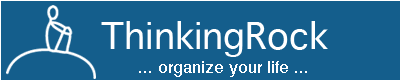You have to turn on the due date option.
Tools/Options/Misc/Include Date Field (make sure this is checked)
This will put a due date field on all actions (whether you use it or not) and it will be located near the bottom between the Created Date and the Done fields.
Please note that it works similarly for the Start Date on Actions and for Start Date and Due Date on Projects. These settings are described in the Getting Started document.